In the midst of a global pandemic a lot of people have shifted their work environments to work from home. Not everyone has an office space in their home or even have a proper desk set up in their home. I have some tips to help you set up or re-evaluate your office space so it is ergonomically friendly.
Find a quiet place with minimal distractions and great light
This can be a spare room or even a quite nook in a corner of your house. You want your space to be quiet enough for your Zoom or Microsoft Teams calls. You want your space to have good light. Natural is always better but if you can’t because you are in the basement make sure you can add some bright lights.

Find a sturdy desk
Now, you don’t need a sit-stand desk but if you have one that’s great. You want a desk that has enough space for you to be able to do your work and hold all your equipment (eg. Computer, mic, speakers etc). You want this space to be able to have all the things you need to do your work without having to get up multiple times. If you are looking for a new desk and have a budget, I have friends who have bought a sit-stand desk from Ikea. Your monitor or laptop should be at eye level and try adding in a blue light filter to help protect your eyes from the glare. If you don’t have a monitor stand try adding some of your textbooks you have around to help raise your monitor. I also use a tablet stand for notes when I am editing content and going through research articles that are in print, I got mine from Ikea. Avoid having to bend your neck down to look at your notes a lot to help reduce neck pain.

Pick a comfortable chair
Use a chair that is made for an office. You want a comfortable back support and comfortable cushion to sit on, after all you are going to be sitting for 8 hours. You want to have back support so you are sitting up straight and not slouching over. Arm rests are great too but you want to be able to adjust the arm rests so they sit close to your desk height. Having a lever to adjust the height of your chair is a must so your elbows are aligned with your desk to avoid wrist strain. If you need extra lumbar (low back) support you can also try rolling up a towel and placing it behind your low back. Staples has some great options if you are on a budget.
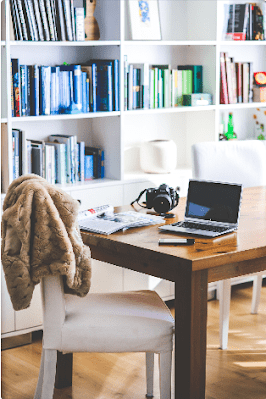
Storage
As I discussed earlier in tip #2 you want to make sure everything you need for work is close by you so you aren’t getting up every two minutes. You can have a small bookshelf, a filing cabinet and lots of stationary. Ikea, Jysk, Home depot and Staples have some great affordable options.

Décor
This is your new workspace so add anything to it that makes you feel more comfortable and inspired to get work done. Plants are excellent décor options and some of them have great health benefits too like the spider plant helps filter the air. I like having pictures of the people I love around my desk, a calendar and my vision board (for the days I don’t feel motivated). Having you “why” near your desk really helps motivate you on days when you don’t feel like doing anything. I also have an essential oil diffuser going with peppermint oils to help me stay awake and focused and some soft jazz music on in the background. Artwork is another great décor option to have.
Stick to a schedule by scheduling your start time, breaks, lunch and end time
Routines help keep us structured especially during this new work from home routines everyone is working with. Try to stick to your routine as much as possible so you can get up and stretch or go outside for a walk during your breaks and lunch. Don’t forget to eat your meals and opt for healthier options. Even if you are working from home you can still meal prep ahead so you always have healthy options for snacks and lunch.
Get ready for your work day
Even though others may not see you, dressing up for work can really help train your mind that you are ready to work. Staying in your pjs sounds nice but it can make you feel too cozy and sleepy and often times less productive.

Optional if you have a pet
Lucy follows me everywhere; it doesn’t matter where I go she is there right behind me like my shadow. If you have a pet chances are they probably want to be with you during your working hours. I have a little area by my desk that has her bed and some of her toys (the ones that don’t squeak). Majority of the time Lucy falls asleep. If you have a puppy and they need your constant attention you have a few options for what you can do. There are doggy daycares, or you can give them a long walk at the beginning of the day and at lunch to tire them out and have their kennel in your office and keep them in there. Petting your pet helps reduce stress too!
Minimize distractions while working
Put your cell phone on silent and have timers on it to let you know when you can have a break. If you know you have a problem checking your favorite social media channels you can use websites that block your phone and computer from checking those sites during a scheduled time. StayFocusd is an extension of google chrome and helps do just that! There are a few other ones out there too.
I hope these tips help! I love seeing office décor and I am always updating and changing my space every few months. If you have any questions about office ergonomics send me a message! If you would like to schedule an appointment with me click here to book online for a Chiropractic appointment in Winnipeg.


